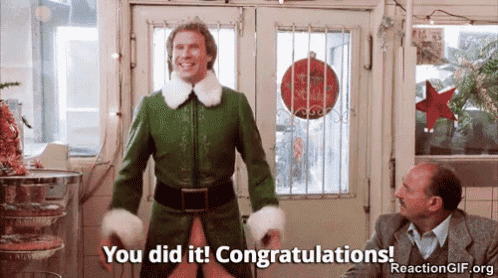MDX, Summary and Capstone Project
In this module, participant are introduce to markdown and they will be using it to create personal profile.
MDX - Markdown
Markdown is an easy-to-read, easy-to-write syntax for formatting plain text.
GitHub combines a syntax for formatting text called GitHub Flavored Markdown with a few unique writing features.
Getting Started
- Heading
# Header 1
## Header 2
### Header 3
#### Header 4
##### Header 5
###### Header 6
-
Above rendered as below
# Header 1 ## Header 2 ### Header 3 #### Header 4 ##### Header 5 ###### Header 6
- Quote
> This is my qoute.
- Rendered as below
This is my qoute.
- Links
[Rasheed Github Page](https://github.com/Taiwrash)
- Rendered as below Rasheed Github Page
- Image
- Rendered as below
- Bulletting (Unordered list)
- George Washington
- John Adams
- Thomas Jefferson
-
Renddered as:
- George Washington
- John Adams
- Thomas Jefferson
- Bulletting (Ordered list)
1. James Madison
2. James Monroe
3. John Quincy Adams
- Renddered as:
- James Madison
- James Monroe
-
John Quincy Adams
- Nested List
1. First list item
- First nested list item
- Second nested list item
- Renddered as:
- First list item
- First nested list item
- Second nested list item
- First nested list item
- Task List
- [x] #739
- [ ] https://github.com/octo-org/octo-repo/issues/740
- [ ] Add delight to the experience when all tasks are complete :tada:
- Rendered as:
- #739
- https://github.com/octo-org/octo-repo/issues/740
- Add delight to the experience when all tasks are complete :tada:
- Referencing Issues and tagging users
@username - username of whom to tag
#issue-number - The number of issue you wish to refer in your PR
Summary
This project wish to take you far than this but with the little you’ve learnt. You are now an enterprise and open source contributor and maintainer NINJA.
Please do a shout out on social media talk about the g4 project (Getting Good at Git and GitHub). Tag me (@Ibn_mudathir on twitter)
Final Exercise
- Fork this repository G4 Capstone from GitHub
- Clone it by copying the https link and use git clone command in your git bash
- Open it in VS Code.
- Create a file with your name e.g
rasheed-mudasiru.md - Add details with markdown design about yourself including your picure, link to your socials and many other.
- Add, commit and push to GitHub
- On GitHub, Make pull request, PR to the original repo.
- Wait for review.
Capstone Project
- Navigate to GitHub
- Create a repository with your GitHub username and initialize README
- Clone the repo in a folder
- Open the clone in VS Code
- Edit the README.md file with full details about yourself because it will serve as your profile. Add images, social link and more thing about yourself
- Add, commit and push to GitHub
- Visit your GitHub profile and see a magic.
If you didn’t see anything different, it means you are doing something wrong. Try fixing all errors.
-
Extras
- Tweet link to your profile with hashtag
#githubforsummitand tag me@Ibn_mudathir. - You are done!!!